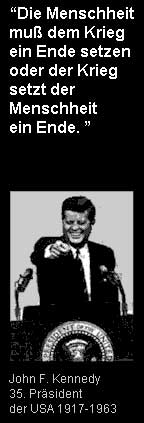
A configurable Button Bar for the GIMP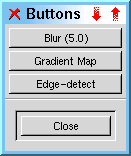 This is an attempt to bring up a panel with buttons on it. Some
Gimp-PDB calls can be assigned to the different buttons. This is
configurable with a ugly configuration file ~/.gimp/gimpbuttonrc.
This plugin depends on a patch to gimp-core. The patch against Gimp-1.1.1
is available act_image.patch.
This is an attempt to bring up a panel with buttons on it. Some
Gimp-PDB calls can be assigned to the different buttons. This is
configurable with a ugly configuration file ~/.gimp/gimpbuttonrc.
This plugin depends on a patch to gimp-core. The patch against Gimp-1.1.1
is available act_image.patch.For every button there is a < with the called function, then the arguments: R for the runlevel, IMAGE for the current Image, DRAWABLE for the Drawable, F for a float entry, I for integer arguments, S stands for strings. Colors are unsupported. The last entry for a Button is > with the Button-text. I know, the parser and configfile-format is ugly and unuseable. In the current state i dont think it is usepul to put much effort on developing this plugin, since it is ugly to handle the "active image" with the Pull-down Menu. An easy solution for more complicated PDB-Calls could be to call the Script-Fu interface with an string (introduced in Gimp 1.0.1) and assign these strings to the buttons. THIS IS JUST SOME KIND OF "PROOF OF CONCEPT". I dont think it is useable for the average Gimp-User. You have been warned. OK. Here is the code gimpbuttons-0.1.tgz. Any suggestions (or bugfixes :-) to Simon Budig
|
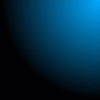 |