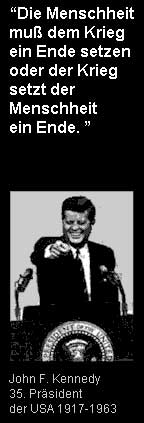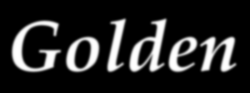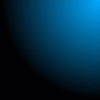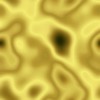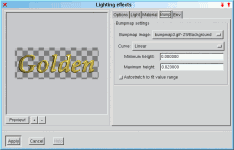|
 
Doesn't the title look really valuable? To reproduce this effect you need
the incredible "Lighting"-Plugin,
created by Tom Bech and
Federico Mena Quintero.
It is not in the standard gimp-1.0 distribution, you have to install it yourself.
It can be found at <Image>/Filters/Light Effects/Lighting Effects.
This Plugin does a very good Bump-Mapping. Additionally it can map an
enviroment-map to the image.
|
The trick is to use a good enviroment-map.
I created it with <Image>/Filters/Render/Solid Noise
(X/Y-Size: 2.8, Detail: 1, Tileable). It is important for a good effect to
get different grays in the top right corner. Then I did a
<Image>/Image/Colors/Auto-Stretch Contrast and a
<Image>/Filters/Blur/Gaussian Blur (IIR) with a radius
of 5 to get the full range of gray. Then select the "Golden"-Gradient in
<Image>/Dialogs/Gradient Editor... and
<Image>/Filters/Colors/Gradient Map it to the image.
|
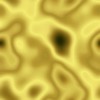
|
|
The next step is to create a bumpmap for the text. Open a new grayscale image
in the desired size, fill it black and paint the white text on it.
To get a smooth transition do a Gaussian Blur on it.
|
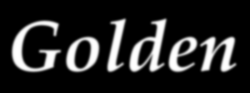
|
|
Then open a new RGB-Image with exactly the same size and start the
Lighting-Plugin. Select the "Enviroment-map"- and "Bumpmap"-Toggles and
select the images in the appropriate notebook-pages. I prefer a lower
value in the "Maximum height" Bumpmap option. I think 0.02 is good in most
cases.
|
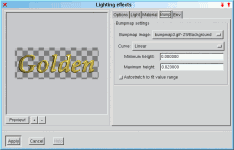
|
|
This is the result after a click on Apply. There is room for
Improvements. Since the Lighting-Plugin doesn't support antialiasing yet it
is a good idea to render the image in the double size and scale it down for
the final image. Some other neat tricks can be found on the
next page.
|

|
|
|