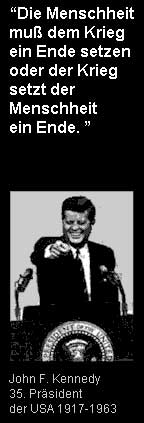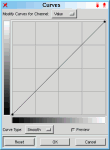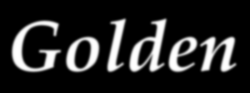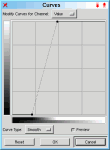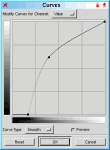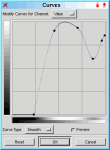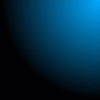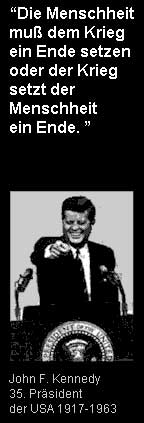At the Bumpmap-Options you can select different between four different
Curves for Bumpmapping. So you can select between a linear, spherical,
logarithmic and a sinusoidial Bumpmap.
There is a much more flexible way to specify the surface of the Bumpmap.
The Key is the <Image>/Image/Colors/Curves-Dialog.
Create the text and blur it with a wider radius. Then select the Curves-Dialog
and modify the text-profile. A little Blur (Radius 2) makes the Bumpmap a
little bit smoother. See the examples below.
Another possibility is the use of a different gradient.
|